Download CAD files
Some product categories have CAD files available for direct download on each product page.
Quick guide
Select a product category in the right column and navigate to the product. Click the Download CAD button or one of the tabs under the product (General Data in the example below).
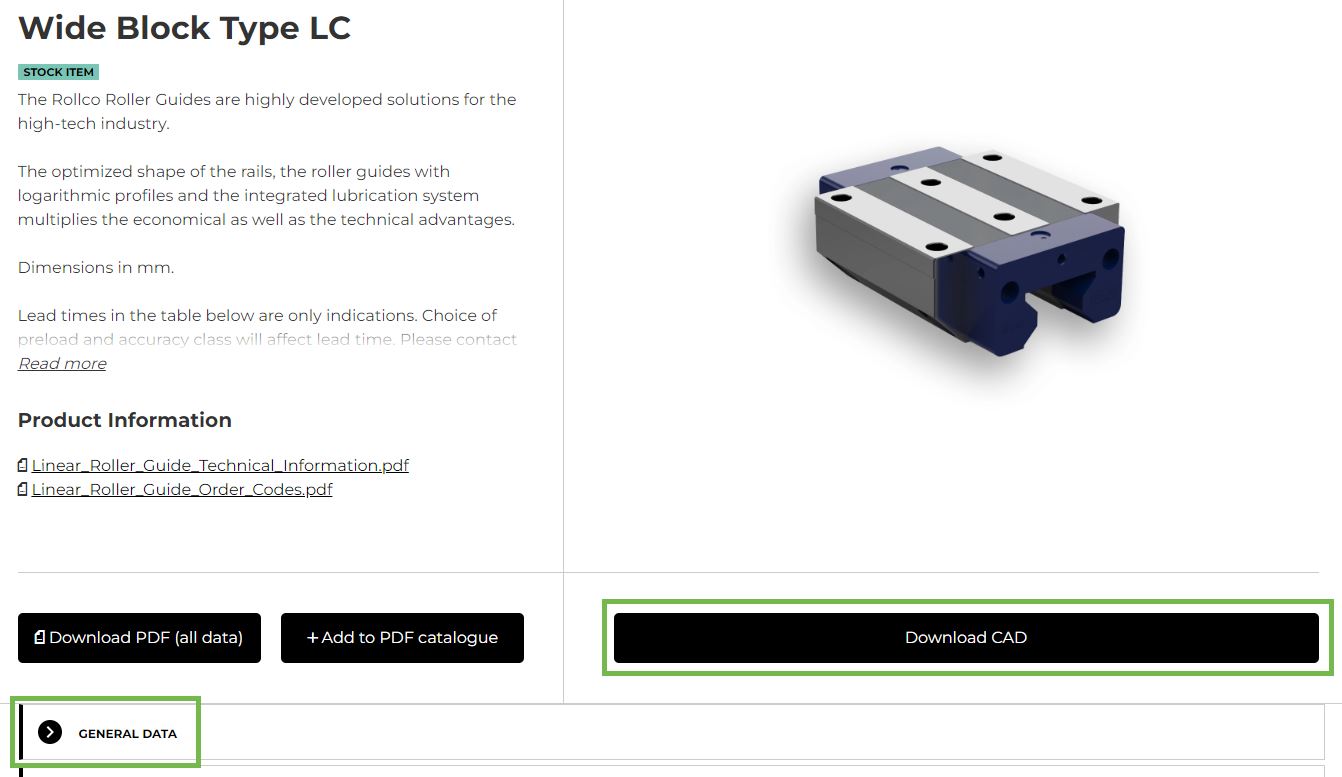
In the table that opens, you can see the available CAD files through a download icon to the right of the article name. Click on the icon to download the file.
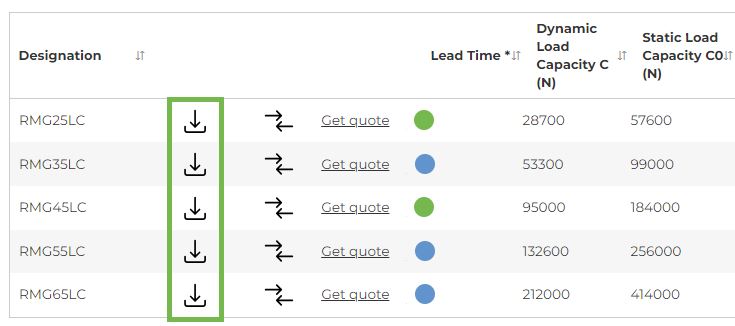
Keep in mind that if your browser blocks pop-ups, it may prevent the file from downloading. You can temporarily disable the setting or add the Rollco website as an exception.
If you do not find what you are looking for, you are always welcome to contact us.